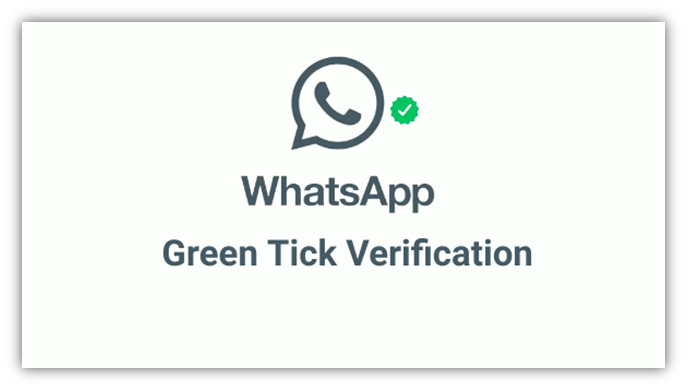How can I request a Green Tick in WhatsApp?
Different from WhatsApp API Verification is WhatsApp Green Tick Verification.This article will walk you through the simple steps to get your WhatsApp account verified as a business.For instance, a company can be permitted to use WhatsApp APIs but not have a Green Tick.
What is a green tick in WhatsApp?
Your WhatsApp API number profile will display a badge called WhatsApp Green Tick.After WhatsApp has properly confirmed your business profile as an official business account, you will receive it.
How does a validated badge help?
A green tick symbol denotes your brand’s authenticity, uniqueness, and dependability.Having the Green tick badge can help you experience fewer customer blocks.A higher ROI on your messaging costs may arise from an increase in the read rate of your messages.It might eventually merge with the rest of your branding.Even if customers do not save your company’s contact details, they can still see your brand name.More trust!
Different Types Of Business Accounts
- Official Business Account
- Business Account
1.Official Business Account
Why If you receive a message from an Official Business Account, WhatsApp has confirmed that this account belongs to an actual, well-known brand.
As a user, even if you haven’t saved this company’s phone number in your address book, you will be able to view its name.
Businesses cannot pay to have a WhatsApp official business account.
On WhatsApp, the “green tick” or “verified badge” will only appear next to official business accounts (OBAs).
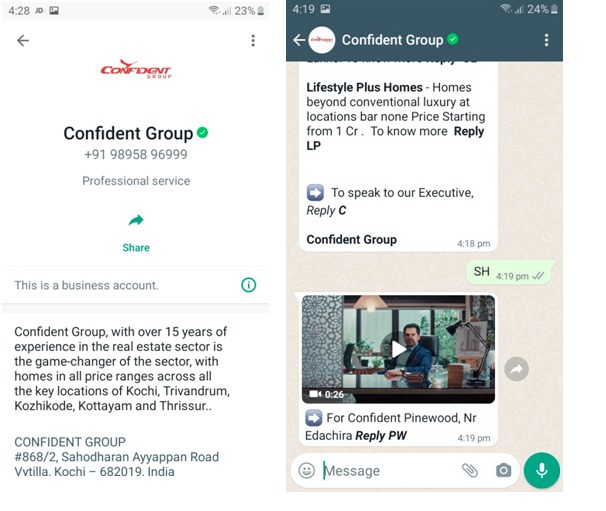
2.Business Account
- A business account is one that utilises the WhatsApp Business App.
- In order to verify its legitimacy, a business that chooses to integrate with WhatsApp Business API must go through the Facebook Business Verification process.
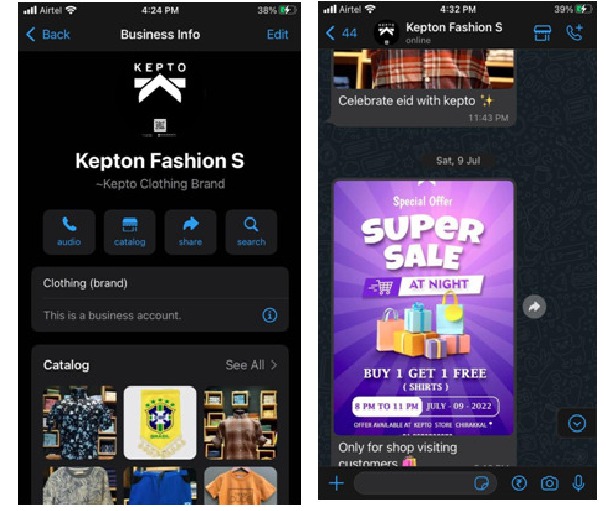
Business account (with API access, but without Green Tick)
If your WhatsApp account is a business account, the display name will only appear in the contacts view in the smaller text; the phone number will appear in all other views.
By incorporating information about your firm, such as your website, address, and hours, you may assist customers in learning more about your organisation.
How to apply for a Green Tick in whatsapp
Your company must be integrated with WhatsApp Business API before you can apply for the green tick in whatsapp. After that, your API provider will assist you with the green tick application. If you decide to work with ADLINKS, we’ll make the process easier for you. When you assist 50 or more users on WhatsApp using ADLINKS, we automatically apply for the green tick in whatsapp on your behalf. Despite this, ADLINKS has no control over WhatsApp’s choice to accept the green tick application for your company. WhatsApp’s choice in this instance is final.